Guide to ClonBrowser Proxy Setup and Configuration

ClonBrowser is an exceptional anti-detect browser, particularly excelling in browser profile automation. It offers three pricing tiers, from personal use to enterprise solutions, but also includes a free version with support for 5 unique browser profiles that share 100 openings per day.
Plus, each browser profile operates independently, maintaining separate cookies, cache, and storage. With unique fingerprints and isolated data caching, ClonBrowser separates your multiple accounts, greatly reducing detection and restriction risks and keeping your automated browsing sessions running smoothly.
ClonBrowser helps you work smarter by automatically handling routine web tasks while keeping all your windows in sync. This powerful automation tool frees up time by handling repetitive tasks, allowing you to focus on more important work while orchestrating the software to stay on track.
ClonBrowser proxy connection features create a robust privacy system that provides an additional layer of privacy and security by allowing users to route their automated browser sessions through multiple IP addresses. Let's take a closer look.
Understanding Proxy Types
Proxy types and protocols determine how your browser connects to proxy servers, impacting both performance and security. Choosing the right option for ClonBrowser ensures its anti-detect capabilities work effectively while aligning with your specific browsing needs.
ClonBrowser supports various proxy protocols, including HTTP, HTTPS, SOCKS5, and SOCKS5+TLS. Let’s break them down:
- HTTP proxies. Works well with ClonBrowser for managing multiple browsing sessions and profiles, making them suitable for tasks like web scraping or social media management.
- HTTPS proxies. Provide an extra layer of security and privacy for sensitive tasks or access confidential information across multiple accounts.
- SOCKS5 proxies. Great for maintaining unique browser fingerprints and handling complex connections, making them perfect for use cases like ad verification or multi-accounting.
- SOCKS5+TLS proxies. Combined with ClonBrowser's anti-detect capabilities, offers enhanced security for sensitive tasks like managing multiple payment accounts or conducting confidential research while maintaining the integrity of your virtual browsing environments.
Note: If you're consfused about choosing the right SOCKS proxy, here's our detailed guide on SOCKS proxy.
Knowing the supported proxy types helps you decide which one is the best for your use cases. ClonBrowser supports residential, datacenter, and mobile proxies, each with different levels of anonymity and performance:
- Residential proxies. High anonymity levels, and good security, but may have variable speeds.
- Datacenter proxies. Fast and stable connections, but are easier to detect
- Mobile proxies. Designed for mobile traffic simulation. High anonymity and higher costs.
The choice of proxy type and protocol in ClonBrowser can significantly impact your browsing experience, affecting factors such as speed, security, and compatibility with specific features. When using remote addresses for ClonBrowser proxy integration, ensure your proxy settings are configured to work seamlessly with the browser's built-in profile management and automation tools.
The choice of proxy type and protocol in ClonBrowser can significantly impact your browsing experience, affecting factors such as speed, security, and compatibility with specific features.
When using remote addresses for ClonBrowser proxy integration, ensure your proxy settings are configured to work seamlessly with the browser's built-in profile management and automation tools.
Setting Up a Proxy in ClonBrowser
In case you have no prior experience with these tools, here is how you can set up a ClonBrowser proxy configuration, open the application and follow these steps:
1. Click the Create A New Browser Profile button in the middle of your home page, or select the New Browser button located on the sidebar.
2. Fill out the basic information and go to the proxy tab.

3. Change the proxy mode to Custom to reveal the ClonBrowser proxy configuration from external sources, like Ping Proxies. Choose a proxy protocol and provide your proxy authentication information.
For this guide, we are using a Ping Proxies Datacenter proxy in France. After entering your information, click the Connect Test button. If the credentials are correct, you will see a Connect Test Passed message. This message will display the IP address and location that will be used for connections through this browser profile.

4. Click Create Browser. A newly created profile should appear on your screen. Press Launch to start the browser profile with ClonBrowser proxy integration.
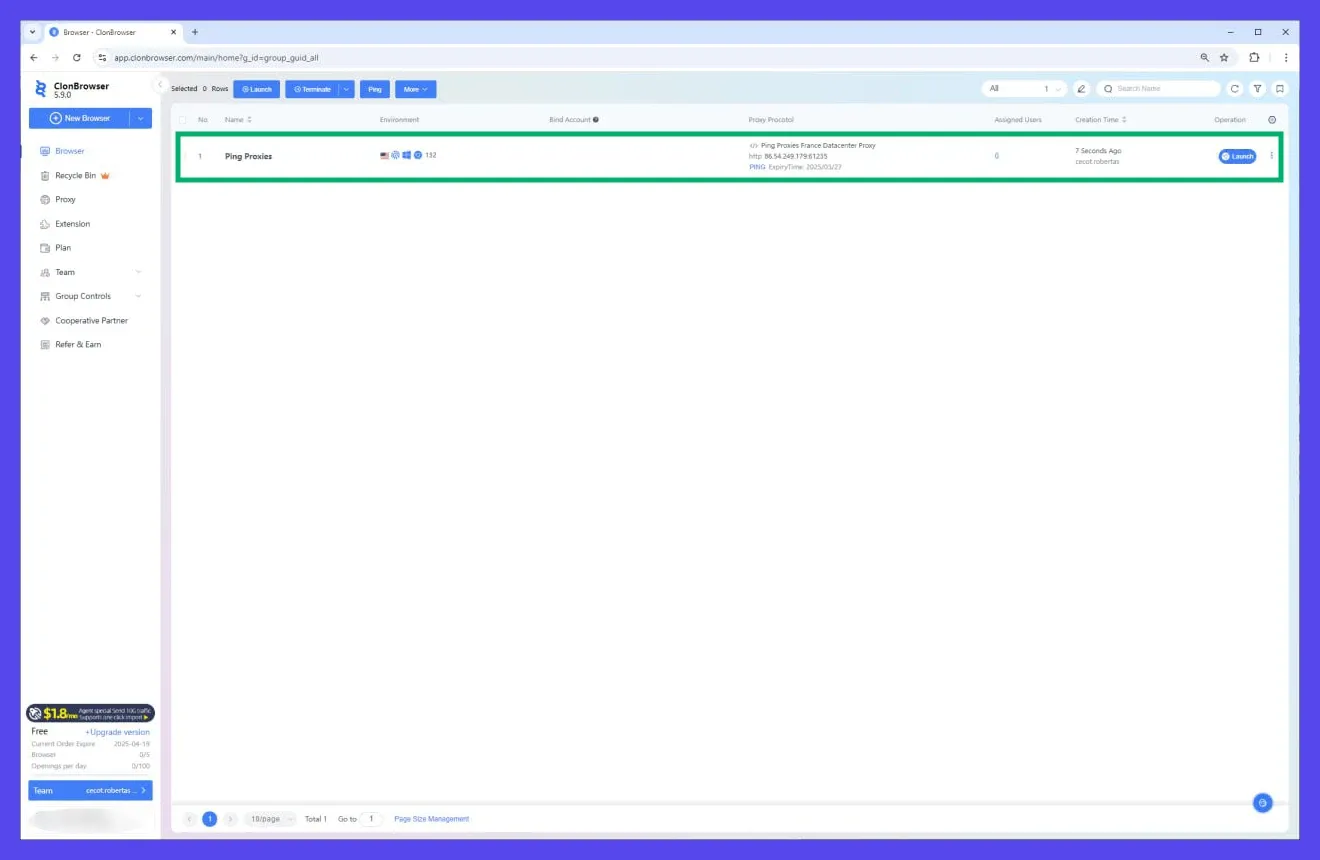
5. After a successful setup, we should be greeted with a start page that displays your browser environment information.

As we can see, the ClonBrowser proxy configuration was successful, and the browser will use this connection. Controlling multiple identities in this way is especially useful for social media management, where a combination of unique IP addresses and device fingerprinting controls lets you manage created users without getting flagged for suspicious activity.
For data-sensitive tasks like web scraping, we recommend using the residential bandwidth option, which, when attached to a browser profile, will supply changing residential IPs that will not get your automated tools caught.
Configuring Proxy Settings
ClonBrowser’s custom proxy configuration allows you to control proxy settings, including proxy type, host, port, username, and password. The platform ClonBrowser features a straightforward proxy management system where you can handle all your proxy details in one convenient location.
The interface lets you manage credentials, maintain your proxy list, and easily add, modify, or remove configurations as your needs change, making it simple to set up the connections you need for your browsing sessions.
ClonBrowser also includes batch proxy setup capabilities, allowing you to import and configure multiple proxies simultaneously through a simple list import feature. This efficient approach significantly reduces the time and effort required when managing numerous proxy connections, making it practical for users who work with multiple browsing identities or data collection projects.
Conclusion
ClonBrowser seamlessly integrates advanced proxy management into its platform, allowing each profile to run with its distinct IP and fingerprint for enhanced privacy. With comfortable and scalable management, it empowers users to effortlessly control multiple proxy configurations for smooth, secure browsing and data collection tasks.
By combining a powerful anti-detect browser with reliable proxy connections (Ping Proxies), no one will have a chance to mess with your private connections.
