YouTube Proxies: Unlock Access and Reach More Content

Is YouTube not granting you open and fair access? It could be blocked videos, restricted regions, or account limitations, and the list goes on. But why does it happen? While YouTube abuse detection works actively to keep the platform safe, it can sometimes go wrong.
This is where YouTube proxies come in, helping you overcome interruptions. Curious to know how it works? We’ve got you covered. You’ll also learn about different types of proxies and find out how to select and set them up while following safe practices.
What is a YouTube Proxy?
YouTube proxies work by routing traffic through the proxy server before it reaches YouTube, changing the IP address to a new one. This opens up a range of benefits, including geo-block bypassing, hiding IP-based identity, avoidance of possible bans, content/ad testing across regions, and implementing automation.
Want to learn how these benefits come to use? Here are some use cases where proxies play a key role:
- Watch region-locked videos and see how content looks in different countries.
- Run multiple creator or brand accounts without leaving digital traces.
- Collect video data, comments, and trends for research or analysis.
- Check YouTube ads in different regions and test their placements.
- Review policy screens, age limits, and user content for safety.
- Test video players on devices and networks to spot errors or slowdowns.
- Access YouTube on restricted networks and support studies while traveling.
In addition to these key use cases, YouTube proxies help get over school/workplace restrictions, pair with social listening tools, manage community interactions, track engagements, and more.
Types of YouTube Proxies
If you’ve decided to use YouTube proxies, there is a high chance that you might have a difficult time choosing the proxy type before the provider. This creates the question: Can any proxy be used for YouTube?
Let’s clear that for you by suggesting the proxies that best fit for YouTube use.
Residential Proxies
Residential proxies are the most preferred YouTube proxies. As the IPs come from real households, every request looks like it’s coming from a regular user.
Add in the rotation capabilities that change the IP at set intervals, making it more effective. Hence, when you want to handle multiple accounts, scrape video data, get access to blocked sites, and keep sessions clear, residential IP rotation is the best option.
You can also choose sticky sessions, which help you keep the same IP active for longer. This allows you to do tasks such as log into creator dashboards or run ad checks without having to switch identities in the middle of a task.
Mobile Proxies
While residential proxies get the job done, you might also want to consider mobile proxies. They route traffic through real 4G or 5G connections provided by mobile carriers. YouTube can hardly flag them because users share mobile IPs via carrier networks.
This added trust and safety make it an expensive choice. However, if you’re performing tasks like bypassing stricter detection systems and performing ad verification and automation, mobile proxies are the best fit.
ISP Proxies
You might not need residential or mobile proxies at all times. ISP proxies (static residential proxies) combine the stability of datacenter IPs with the authenticity of residential ones. You get IPs from an actual ISP, and they stay fixed until the duration of your plan.
It can be used for long-term YouTube tasks that require a consistent identity, such as managing creator or brand accounts. The best part is that it is affordable, but using it for high-volume or repetitive tasks can trigger detection.
Note: Datacenter proxies are even affordable and fast, but they are also the easiest for YouTube to detect. If you’re using them only for non-critical tasks like testing playback speed or checking video availability on YouTube, they can be considered.
How To Use YouTube With Proxies?
There aren’t proxies made only for YouTube. You’ll need to configure standard proxies to work for it. Not sure how to do that? The quick steps below will help you set up YouTube proxies right away.
Step 1: Generate proxies for YouTube
Start by selecting your provider, and if you have already done so, carefully choose the proxy that fits the task. The generation can differ based on the provider, but the process remains the same.
For demonstration, we are generating residential proxies to use with YouTube. Start by choosing the format and type of session. Next, experience true flexibility with advanced targeting, where you can select a country, city, ZIP code, or even a specific ISP/ASN.
Availability is all transparent. Don’t worry about downtime or drops.
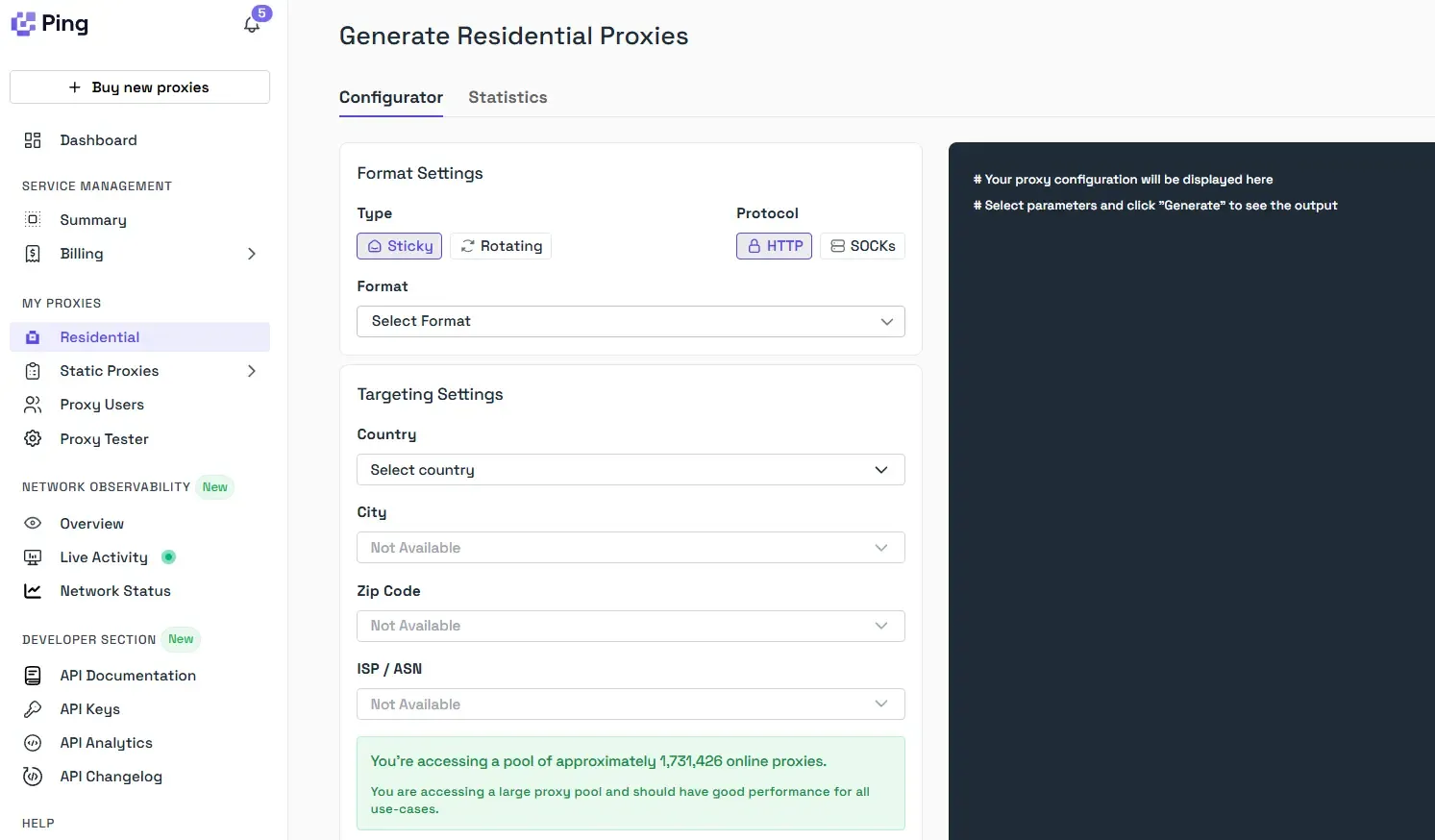
Step 2: Set Up your YouTube Proxy
Most browsers, except for a few like Firefox, don't allow proxy setup natively. For YouTube proxies to work with standard browsers, extensions such as FoxyProxy are the simplest way.
If you find the standard browser setup limiting, you can take it a step further with undetectable browsers. Add proxies to the desired undetectable browsers and gain control to work on more advanced YouTube tasks.
Pro Tip: Realizing that there aren't clear instructions for adding proxies to undetectable browsers, we’ve created them for you. Each guide has step-by-step instructions for generating, adding, managing, and testing proxies. We also have proxy setup guides for Windows, macOS, iOS, Android, and standard browsers like Edge and Safari.
Check out our proxy integration guides!
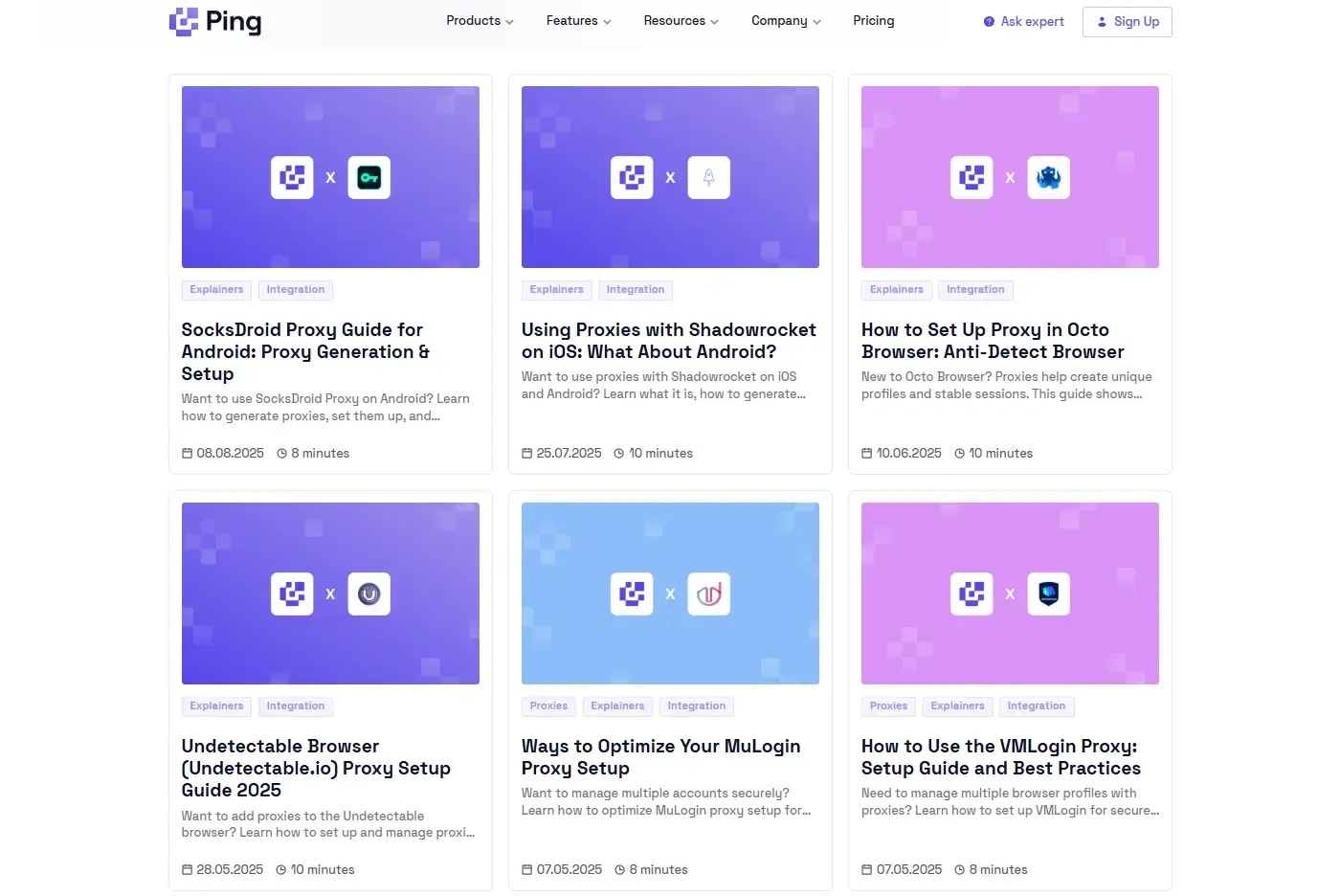
Step 3: Test your YouTube Proxy
Before using your proxies for YouTube, it’s important to test your proxy. Websites like whatismyip can confirm if the IP has changed.
However, even before configuring the proxy, you can save time and effort with the proxy tester. Check your proxies for uptime, speed, and regional performance. Just paste your proxy list, hit test, and instantly see if your proxy is good to go. If yes, you’re all set to use proxies with YouTube.
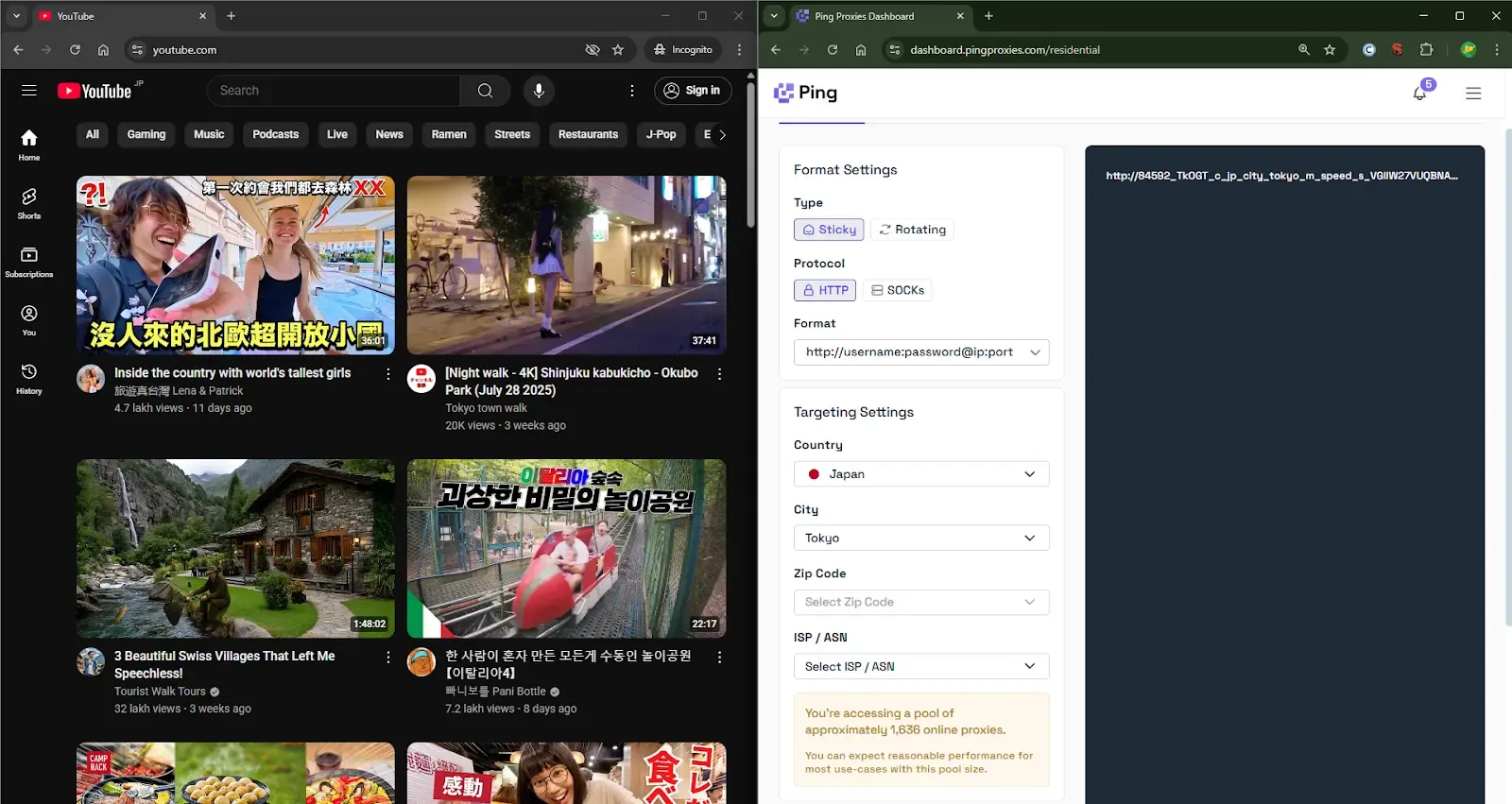
Choosing the Best YouTube Proxy
If you have a proxy provider in mind but aren’t sure if that is the right YouTube proxy, the points below will help clear things up and guide your decision.
- Ethical sourcing: Proxies should come from legitimate, transparent channels. Using ethically sourced IPs will lower the chances of compliance errors or disruptions that might be caused by YouTube's strict policies.
- Flexible protocols: YouTube tasks may be as easy as browsing or as complex as automation. Hence, look for the provider that offers both HTTP and SOCKS5 protocols to make it work with most tools and devices without any hassle.
- Strong infrastructure: A provider with a robust, high-speed network ensures smooth YouTube streaming, faster scraping, and reliable checks. All this happens without frequent slowdowns.
- High uptime: A good uptime proxy offers proxies that maintain your activities on YouTube without delays. The proxy providers that have an uptime higher than 99% are an ideal choice.
- Wide global coverage: If you need to unlock content or test ads or campaigns in different regions, you’ll need access to IPs in as many countries as possible. Hence, look for the proxy provider that has coverage in crucial regions.
- Easy integration: Look for providers that offer API access. This makes it much easier to plug proxies into automation tools, scraping setups, or account workflows.
- User-friendly management: A clean, intuitive dashboard makes it much easier to organize proxies. Look for flexibility with proxy generation and the ability to track usage without missing on transparency.
Note: In addition to these, the most important thing is to ensure that the provider indeed provides the type of proxy that meets your requirements. They must be transparent about everything, including pricing, and offer good support. Be cautious of providers that advertise completely free proxies, as they are usually unsafe, slow, and less reliable. As a good practice, always check for signs of trust. Decent reviews, transparent payment options, and a good reputation indicate that the service is not a fraud. Ask yourself, evaluate the price against what you are getting, and when it is too good, you know what to do.
Do You Need a YouTube Proxy?
You might not need a proxy unless you’re working on tasks that YouTube has not approved. While proxies greatly unlock access and offer flexibility to handle various tasks that benefit viewers, creators, marketers, or researchers, that doesn’t mean they should be used beyond what’s allowed and ethical.
If you’re looking for a YouTube proxy, give us a try by checking our 1GB free residential trial. Our newly developed AI-based Smartpath makes our proxies an even better fit for YouTube, intelligently optimizing proxy traffic to reduce interruptions and keep performance smooth while saving on costs.
