Setting Up and Integrating Proxies with Multilogin

Multilogin has emerged as one of the best anti-detect browsers due to its seamless integration into business processes and support for proxy connections. With a very lightweight installation, it enables access and privacy control while working with Chrome and other key browsers.
Alongside a Multilogin proxy integration, it includes controls for other elements of your digital identity: unique digital fingerprints, customizable profile settings, account management, and similar use cases. Let's take a closer look at Multilogin's proxy integration and privacy capabilities to ensure a safe connection across key platforms.
Choosing Multilogin for Proxy Management
While a credible leader in anti-detect browser technologies, Multilogin is not free. Still, you can test the browser's capabilities with a cheaper 3-day option before committing to a better deal. It will include support for up to 5 browser profiles with cloud and local storage.
With a proper setup, Multilogin manages multiple, completely separate browser instances, making each one look like a separate connection based on key parameters of your digital identity. With this proxy and privacy protection combination, you get both proxy integration and anti-tracking features in one seamless solution.
Types of Proxies for Multilogin
Datacenter Proxies
Datacenter proxies reside from dedicated server facilities, not home connections. While they might be more easily identified as proxy traffic, low costs, and high speeds make them effective for many online tasks and provide reliable performance for automated operations.
These proxies work particularly well for social media automation tasks, where speed is crucial, such as quick price and inventory checks. This ensures timely updates and efficient management.
Datacenter proxies are also common in social media management, but since they are set up in bulk, they are easier to detect and block on platforms that prioritize real user traffic. This makes them less reliable for long-term use on such sites.
When combined with Multilogin's anti-detect browser features, datacenter proxies enable efficient workflows for e-commerce tracking, automated purchasing systems, and business tasks requiring fast response times.
Residential Proxies
Residential proxies use real IP addresses assigned by Internet Service Providers (ISPs), making them more difficult to distinguish from genuine user traffic. This ensures a higher level of anonymity and reduces the risk of detection.
Multilogin's proxy configuration supports residential proxy IPs. According to the analysis aggregated by Ping Proxies, residential proxies provide the best anonymous connections for web scraping tasks with high IP ban rates. This helps users maintain access to target websites without exposing any information.
Residential proxies mask IPs very well because they traffic through actual devices connected to physical locations. While it may come at a cost of slower speed, routing data-sensitive tasks through a residential address is the best way to minimize detection.
By utilizing real residential IPs, they effectively bypass website restrictions and security measures while maintaining high success rates for online operations. With residential IPs, Multilogin proxy integration enables IP rotation – conditional switches between different IP addresses.
Combining the anti-detect browser with proxy exit nodes, we end up with dynamic identities for data scraping, e-commerce monitoring, automated purchasing, and other use cases, where consistent engagement can get your main IP banned.
Mobile Proxies
Unlike other proxy types, mobile proxies are unique because they route traffic through cellular networks. Since smartphones and tablets are common devices connected to cell towers, mobile proxies create an unpredictable pattern of activity, allowing them to blend seamlessly with mobile user traffic.
Mobile proxies are essential for accessing mobile-only content, which is often restricted to taking advantage of device-specific security features and native capabilities for enhanced engagement and targeting. This makes them particularly useful for testing, advertising, and gathering data from mobile platforms.
Choosing the Right Proxy Solution
Web scraping, using a proxy server with Multilogin, creates a reliable environment by routing traffic through residential proxies with IP rotation. This allows you to systematically extract data from websites that would otherwise block access due to too many connection requests or geo-location restrictions, all while maintaining the appearance of legitimate user activity across sessions.
For testing and ad verification, Multilogin's proxy integration enables a realistic environment. By routing traffic through a proxy, you can verify how ads appear to real users in different locations and devices, ensuring your ad campaigns are effectively targeted and working across various scenarios.
For social media management, a proxy server with Multilogin provides a secure solution. By routing traffic through your proxy, you can manage multiple accounts independently while appearing as separate mobile users. This helps prevent account linking and ensures consistent access patterns, keeping your social media activities secure and undetected.
At the end of the day, clients need a solution that offers different types of premium proxies, a high connection success rate, and a user-friendly interface. For continuity, let's continue focusing on Multilogin proxy integration with Ping Proxies.
Setting Up Proxies for Multilogin
For your first proxy setup on the Multilogin browser, follow these steps:
1. After securing your Multilogin plan, you will be greeted with a profile window and no created profiles. First, head over to the top-right corner of your app window and click Agent disconnected.

2. In the pop-up window, download the suitable agent for your Operating System (OS). Complete the steps in the installation wizard and finish the second step by clicking the Connect agent button. Once the Agent is connected, we can start opening and using browser profiles.

3. To create your first browser profile, click New profile. Fill out the requested essential parameters: profile name, OS, storage, and browser type. Mimic X is built based on Chrome, while Stealthfox X is built on Firefox.
4. For Multilogin proxy integration with Ping proxies, change the proxy type from Multilogin to Custom.
5. Fill out your proxy details in the updated section. In this guide, we will use a Ping Proxies German residential proxy exit node.
6. Specify the proxy details, including connection type, new address, port, and login credentials. Click the check proxy button. If everything works correctly, you should receive a message with the applied external IP and its geolocation.

7. Click Create profile at the top-right corner of your app window to finalize your browser profile creation.
Now it is time to take our freshly configured browser for a spin. Tick the checkbox on the profile you want to use and click Launch.
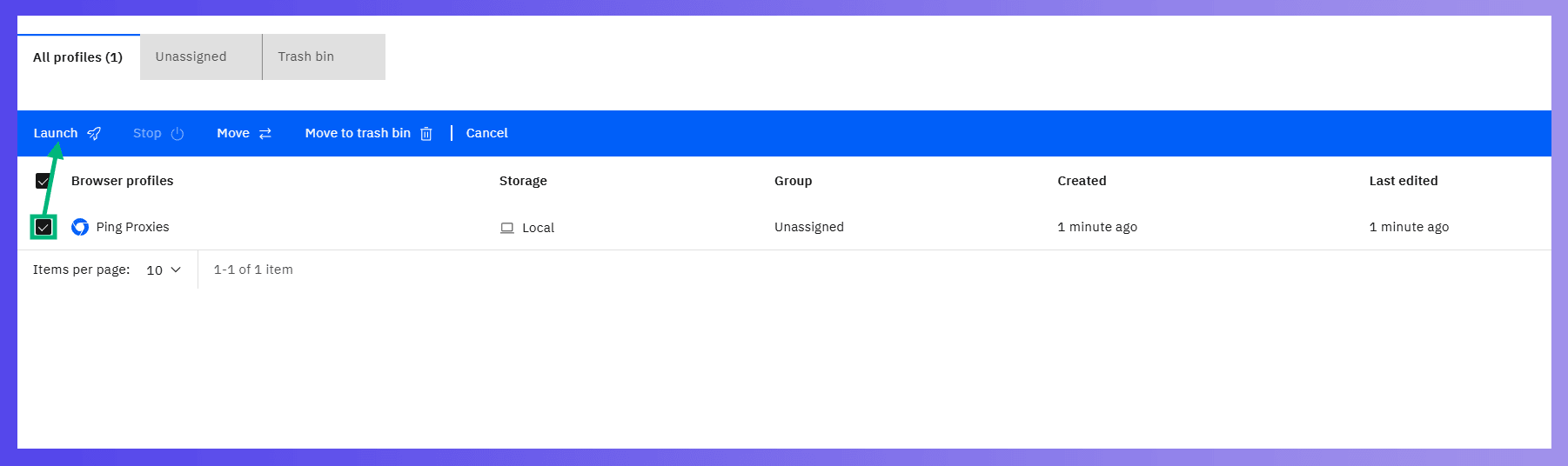
Conclusion
Multilogin stands out as a top-of-the-game anti-detect browser solution with very simple integration of proxy connections. Thanks to easily accessible privacy controls, modern businesses and freelancers utilize this platform for managing multiple digital identities across various browsers.
Multilogin proxy integration system supports datacenter, residential, and mobile proxies, and organizations with the tools they need to maintain secure, distinct online presences while pushing automated operations and data collection to peak efficiency.
