GoLogin Proxy Setup, Benefits, and Pricing

GoLogin is an anti-detect browser that specializes in a comfortable integration of multiple online accounts and their management across different browser profiles. By accessing the platform through the comfort of a single device, you can manage multiple connections.
Most importantly, GoLogin provides the necessary assistance for business tasks tied to multi-accounting, like web scraping, e-commerce, and social media management, by combining fingerprint masking with the integration of proxy connections.
Want to step up your game with web automation and browser fingerprinting? Let's take a closer look at GoLogin, its key benefits plus pricing, and most importantly – how to integrate Ping Proxies into your anonymous browsing sessions.
Benefits of Using GoLogin
Here are the key advantages of using GoLogin for your web connections and business tasks:
Bypass Online Restrictions
If the recipient website recognizes your connection based on your IP and fingerprint data, a GoLogin browser profile enables precise manipulation of tracking parameters that websites typically use to identify and link accounts together.
Profile Customization
With a wide selection of tracking customizable features, GoLogin can change up to 53 parameters tied to a web identity, providing a trustworthy cover that blends right into real user traffic.
Identity Protection
GoLogin creates isolated environments for each browser profile, similar to having separate computers for each account. Just as websites can't link accounts used on different physical devices, GoLogin's technology prevents them from connecting accounts across different profiles by giving each one its unique digital characteristics.
Browser Scalability
Even for its cheapest deal, starting at $24 a month, GoLogin supports more than 100 unique browser profiles, so even a professional deal can cover most of your needs. With dedicated 24/7 customer support and a 7-day free trial, users can test the service in all of its glory!
Proxy Server Support
GoLogin supports proxy integration through two distinct options. If you want to use your Ping Proxies plan, the platform seamlessly integrates with third-party proxy services, supporting HTTP, SOCKS4, and SOCKS5 proxy protocols.
Users can easily import their proxy servers with one-click bulk configuration, maintaining full control over their existing proxy infrastructure while leveraging GoLogin's automated rotation features.
The platform also offers built-in residential and mobile proxies across 80 countries, but third-party integration remains the primary choice for most users seeking maximum control and flexibility.
Setting Up GoLogin
So how do you get started browsing with a GoLogin browser and integrate your proxy provider into the process? Let's break it down!
Creating a GoLogin Account
To set up your GoLogin browser environment for the first time, follow these steps:
1. Head over to Gologin official website and download the software. In this tutorial, we will cover the installation for the Windows operating system.

2. Create a new account with either Google or your email address. Once you’ve filled in your details, click the Sign up button.

3. After successful registration, you will be greeted with the GoLogin dashboard and its pre-configured multiple accounts.
To learn more, and check out the available configuration options, let's create a new profile.
Adding a GoLogin Browser Profile
To create your first unique browser profile on this anti-detect browser go to the main GoLogin dashboard and click the Add profile button.

In the profile creation window, on the left side, you can see the available configurations, and a summary of your new identity right next to it. Give a name to your profile and check the settings:
- Overview: Shows available options for the displayed Operating System
- Proxy: Configures proxy settings, letting you choose between GoLogin or your provider to mask your IP address, plus the proxy protocol options.
- Timezone: A toggle switch to determine the use of timezone settings based on external IP
- Extensions: Manages browser add-ons for additional functionality.
- Bookmarks: Importable bookmark list so you can visit previously saved websites instantly via your profile.
- WebRTC: Enable or disable the WebRTC plugin.
- Geolocation: Decide if websites can see your geolocation data, plus a toggle switch to enable/disable geolocation data based on external IP
- Advanced: Navigator parameters and a profile fonts list
- Cookies: Import Cookies into your anti-detect browser profile.
Once everything meets your requirements, double-check the configuration in the Profile Summary and click the Create profile button. A new profile will appear at the top of your browser profiles list.

Configuring Proxy Settings
GoLogin allows users to set up their profiles with or without proxies. The new profile should have a blank space in the location column. Hover your mouse over it and click the Plus button to add a proxy, or a clipboard icon to paste your proxy authentication details in bulk.
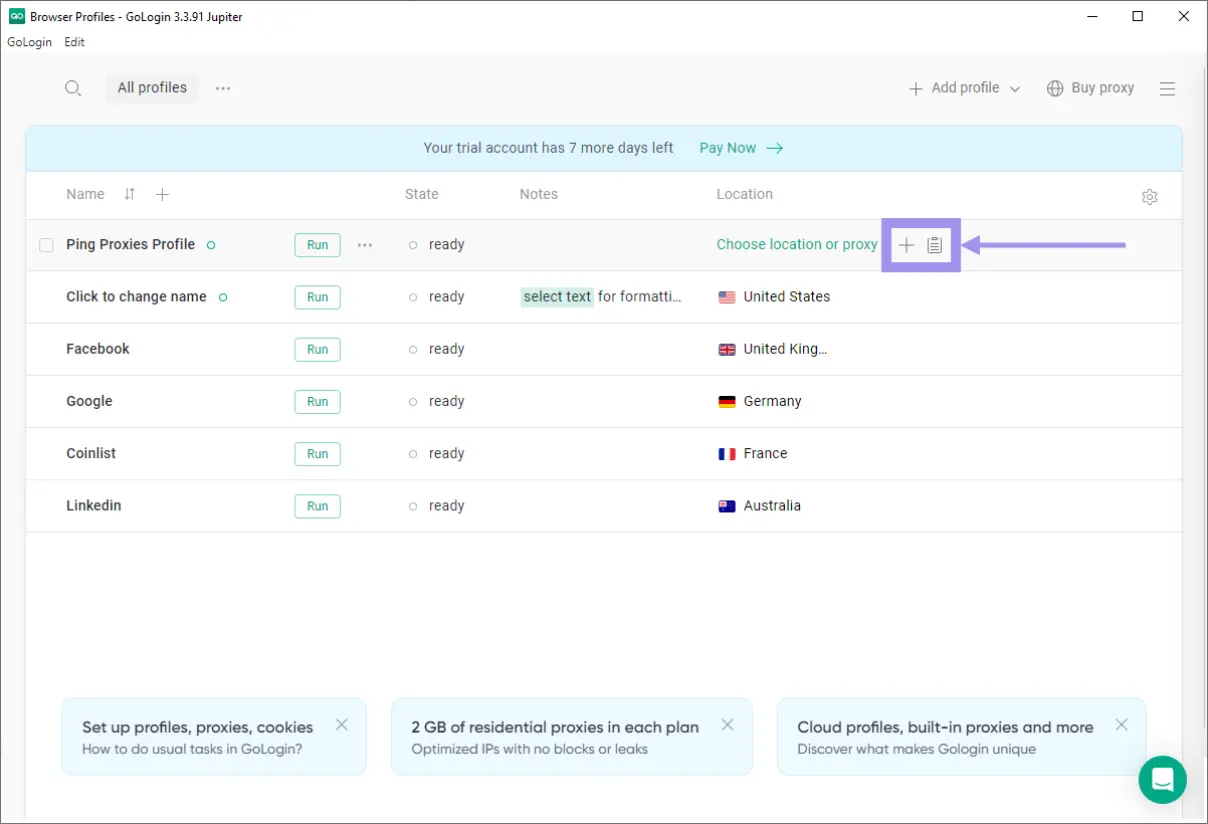
The popup window will pick a GoLogin proxy as a default option. To switch to a third-party provider like Ping Proxies, click the Computer icon and enter your proxy username, password, and other related information.

Note: For better navigation, we recommend adding proxies through the settings of your browser profile.

To use Ping Proxies with the GoLogin browser, enter the credentials into provided form fields. For example, you can generate residential proxies on our dashboard, and even create multiple endpoints to test the Paste proxies feature.

Summary
GoLogin’s anti-detect browser offers seamless proxy integration, secure multi-account management, and highly customizable digital fingerprints to protect yourself during tasks like data scraping, e-commerce, or social media management.
Experience the innovative features, effortless setup, and flexible pricing plans by taking advantage of the 7-day free trial to test the service with Ping Proxies today!
